Use the notes field to track a quick 5-step QA checklist for verifying the site is online and functional. This checklist can be used everytime Drupal updates are applied.
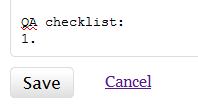
The fix links appear for checklist items that don't pass on your site and bring you directly to the Drupal configuration screen to fix the issue.

Use the memory profiling report to tune the slowest and most memory intensive pages.

Every proactive trigger alert Droptor generates is instantly available in your own secure RSS alerts feed. Add this feed to any RSS reader, like Google Reader or Microsoft Outlook.
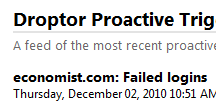
You can submit any form in Droptor by pressing the Ctrl and Enter keys together. No need to move your hand to the mouse.
The fast site switcher control is the fatest way to go from one site to the same tab on another site.
